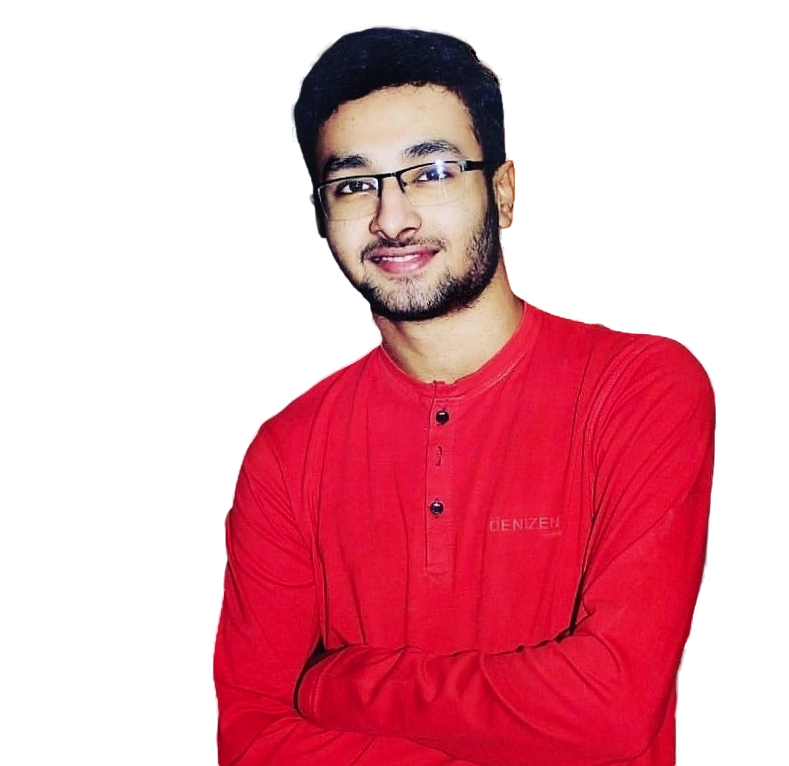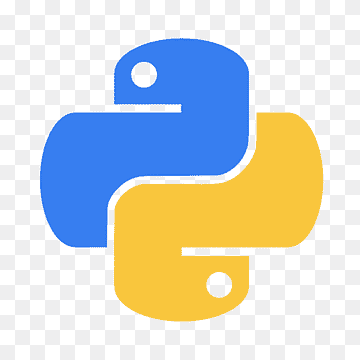What is Excel
Microsoft Excel is one of the most widely used software applications in the world, and for good reason. With its powerful data analysis and visualization capabilities, Excel is an essential tool for anyone working with data. Whether you're a seasoned pro or just starting out, Excel has the potential to revolutionize the way you work with data.
Processes
Data Analysis
Excel is a powerful tool for data analysis, providing a range of features and functions to help you extract insights and trends from your data. With Excel, you can:
- Clean and prepare data: Use tools like Text to Columns, Remove Duplicates, and Data Validation to ensure your data is accurate and consistent.
- Analyze data: Leverage functions like SUMIFS, COUNTIFS, and AVERAGEIFS to perform calculations and aggregations.
- Visualize data: Create charts, graphs, and tables to communicate insights and trends effectively.
- Identify patterns and trends: Use conditional formatting, heat maps, and pivot tables to highlight important data points and relationships.
- Make predictions and forecasts: Use Excel's built-in statistical functions, such as TREND and FORECAST, to make predictions and forecasts.
Key Excel Data Analysis Functions:
- SUMIFS: Sum cells based on multiple criteria.
- VLOOKUP: Look up and retrieve data from other tables or worksheets.
- INDEX-MATCH: Look up and retrieve data from other tables or worksheets with more flexibility than VLOOKUP.
- PivotTables: Summarize and analyze large datasets with ease.
- CORREL: Calculate the correlation coefficient between two sets of data.
Pivot
Excel PivotTables are a powerful tool for summarizing and analyzing large datasets. With PivotTables, you can:
- Summarize data: Aggregate data by grouping and summarizing values.
- Analyze data: Examine data from different angles and perspectives.
- Identify trends: Highlight patterns and relationships in your data.
- Filter data: Narrow down your data to focus on specific subsets.
Key Benefits of PivotTables:
- Easy data summarization: Quickly summarize large datasets without writing formulas.
- Flexible analysis: Analyze data from multiple angles and perspectives.
- Fast data filtering: Filter data to focus on specific subsets.
- Automatic updates: PivotTables update automatically when your data changes.
M Language
M Language is a powerful formula language used in Power BI and Excel to transform and manipulate data. With M Language, you can:
- Transform data: Clean, merge, and transform data from various sources.
- Create data models: Build robust data models for reporting and analysis.
- Perform data calculations: Perform complex calculations and data aggregations.
Key Features of M Language:
- Declarative syntax: Focus on what you want to achieve, not how to achieve it.
- Functional programming: Write concise and efficient code using functional programming principles.
- Strongly typed: Ensure data quality and accuracy with strong data typing.
M Language Basics:
- Variables: Store values and expressions in variables.
- Functions: Create reusable code blocks using functions.
- Tables: Work with tables and data structures using M Language.
- Operators: Use operators to perform arithmetic, comparison, and logical operations.
Common M Language Functions:
Table.FromRecords: Convert records to tables.Table.Combine: Combine multiple tables into one.Table.Group: Group tables by one or more columns.Table.Sort: Sort tables by one or more columns.
VBA
Excel VBA: Unlocking Automation and Customization
Excel VBA (Visual Basic for Applications) is a powerful programming language used to automate and customize Excel tasks. With VBA, you can:
- Automate repetitive tasks: Record and run macros to automate tasks and increase productivity.
- Create custom tools: Develop custom buttons, menus, and interfaces to streamline workflows.
- Interact with other applications: Use VBA to interact with other Office applications, such as Word and Outlook.
Key Benefits of VBA:
- Increased productivity: Automate tasks and focus on high-value activities.
- Customization: Tailor Excel to your specific needs and workflows.
- Integration: Integrate Excel with other applications and systems.
VBA Basics:
- Modules: Organize code into modules for easy management.
- Subroutines: Write reusable code blocks using subroutines.
- Variables: Declare and use variables to store values and expressions.
- Control structures: Use If-Then statements, loops, and conditional statements to control code flow.
Price
Hourly payment
- Interactive Dashboard Excel Interactive Dashboard with Pivot Tables and charts that analyze data.
- Data source connectivity
- Interactive/animated visuals
- 30 Days Support
- Query Work
- VBA
Monthly payment
- Interactive Dashboard Excel Interactive Dashboard with Pivot Tables and charts that analyze data.
- Data source connectivity
- Interactive/animated visuals
- 365 Days Support
- Query Work
- VBA
Reviews
MIRABLUME
EXCEL Dashboard
Thank you so much. The service exceeded all my expectations. The quality of the work was great, with attention to detail and functionality. Additionally, the delivery was incredibly fast, much quicker than I expected.
ZERBEYS
EXCEL DASHBOARD
Very attentive, very fast, in a matter of 1 hour he had the job done with something very specific. Furthermore, after being delivered 1 day later, I asked for a correction due to my error. Without a doubt for any job to contact again.
ELEON ORALUIS
EXCEL PIVOT
Syed is amazing! I highly recommend him for all your reporting needs. He goes above and beyond, and I will definitely be working with him again.
SUMAIRS
EXCEL MACROS
I had a great time dealing with Syed! He knew all the knowledge related tot he job and went above and beyond in completing my project. Recommended for anyone 10 stars!!!
SYED KOKI
EXCEL ANALYSIS
He is very professional. Calm, he helped me all the way, till the very end. Even after finishing my project, he did not leave me alone, he explained lots of points, which i was not clear about as this is not my expertise and specially, to work in Excel, very few people know how to this basic things in excel.
JABREN AFRAN
EXCEL PIVOT
The seller provided and instant and fast delivery for the project! he also worked on revisions for me. I will use his service in the future and I highly recommend to anyone working on Pivot table and equations!
SOUAD GHARIB
POWER BI
This guy must be one of the most patient people i have worked with by far. The communication with him was exceptional and he made sure he understood my needs 100%. Even after delivery he was so patient honestly and delivered beyond my expectations. I would highly recommended working with him and I would definitely choose and work with him again and again. Thank you soooooo much for your patience and delivering the final result.
FIGH
POWER BI
I had the pleasure of working with Syed recently, and I must say, his professionalism truly stood out! I am thoroughly impressed and satisfied with his work. Without a doubt, I will be collaborating with him again in the future. Syed is absolutely reliable, and his communication is not only super quick but also exceptionally effective. If you're looking for a professional and reliable partner, Syed is the one to go to!
JACK
EXCEL DASHBOARD
Amazing. I had been stuck on this issue for weeks. He really showed his expertise with EXCEL and connecting data. Would rehire 100 out of 10 times. Good communication and never gave up, eventhough the assignment was extremely hard. Would put my trust in him any day.
HALFA
Power BI
Thanks for the amazing work , Also quick response and good explanation 🙂
ISBEE TITTER
POWER BI
Very happy with the work completed, I provided a very short deadline and was given the work, and had a zoom session to explain the work done, in an extremely short period of time. Quality work done in a short period of time. Highly reccomend!
RUHANPNG
POWER BI
Gave me my dashboards quickly and listened to everything i asked for.
INF RAOUL
POWER BI
He was very fast with the work and when I had questions or tasks what I had wished he delivered it perfectly. Absolut recommendation!!!
JOHN WALTHE
EXCEL ANALYSIS
Very easy communicating with prices. Responds every fast. Overall Great helper.
Z HOSPITALITY
EXCEL ANALYSIS
Exceptional work and fast delivery
GARRETT BEAR
EXCEL ANALYSIS
Was done very well and quick
BALDE RRAMMA
EXCEL ANALYSIS
Syed did an excellent job, would definitely recommend
PING
Excel Analysis
He was a very easy guy to work with and understand his topic greatly
EDISM
Excel Analysis
Fast delivery.
VIDUSAN
POWER BI
Was a good service
ZAHID LATIF
POWER BI
love to work, fast and great service, thx mate 🙂
PISSOTREN
POWER BI
Fast good work and reasonable price.
MOMBASA
EXCEL ANALYSIS
Did a good job on my excel project.
COLD TRUTH
Excel Analysis
best and fastest I've ever encountered.💯👏🏽👏🏽
IAMSUPREME
POWER BI
excellent communication and has met my expectations
ZAID HAISSAM
POWER BI
amazing work 10/10.
THRILLZ
EXCEL ANALYSIS
Fast response, great work!
NERO
EXCEL ANALYSIS
Recommended for everyone, finished by the deadline with very good quality work!
AMY HABASHY
POWER BI
Great experience and very quick
Ready to bring your ideas to life? I'm here to help